How to Keep Your Nieces and Nephews’ Facebook Places Private

Written By Savvy Auntie Staff Writers
If your tween and teen nieces and nephews are on Facebook, you may have already heard about the dangers of cyber-bullying and the posting and tagging of images that may get them into trouble. Yesterday, Facebook announced new functionality that may hinder the security and privacy of the kids we love. Facebook unveiled Facbook Places, a geo-location function.
Geo-locators, like FourSquare.com and Gowalla.com, are becoming more and more popular as people enjoying “checking-in” to their favorite and/or most frequented spots (restaurants, stores, offices) in order to share what they are up to with their network. In return, they get virtual badges and sometimes even the virtual ‘mayorship’ of that location as the most frequented guest. Some marketers are rewarding those who check-in with discounts, samples, and chances to win something.
Yesterday, Facebook launched Places, a way for those on Facebook to share where they are with their “Friends.” Our savvy opinion? This might not be the safest choice for our tween and teen nieces and nephews (we’ll let the grownups make their own choices.) Like photos on Facebook, where anyone can ‘tag’ a Friend as being in the photo, with Facebook Places, anyone can tag a Friend as being in the same place as them.
If your niece is at a fast food restaurant with her friends and one of her friends updates her Facebook Places status to reflect that your niece is with her, the bully your niece has been avoiding can now find her outside of school. We don’t even want to imagine worse case scenarios, frankly.
Tell their parents to change their kids’ Facebook Privacy settings to disable Facebook Place tagging (we’ll show you how below) if you don’t think your nieces and nephews will do it themselves. The kids may stammer and protest; they are less likely to think it’s an issue because they’ve grown up in a world that shares everything - and may want to do what they other kids are doing. As the “cool aunt,” you can be another grownup voice that expresses why it’s important. By the way, if the child is under the age of 18, the parent or guardian should have all usernames and passwords to their kids’ online networks anyway.
Here’s how to Disable Facebook Places Tagging:
On the top right of your Facebook page is the Account Tab. Click on that.
Then choose Privacy Settings.
Then click on “Customize Settings.”
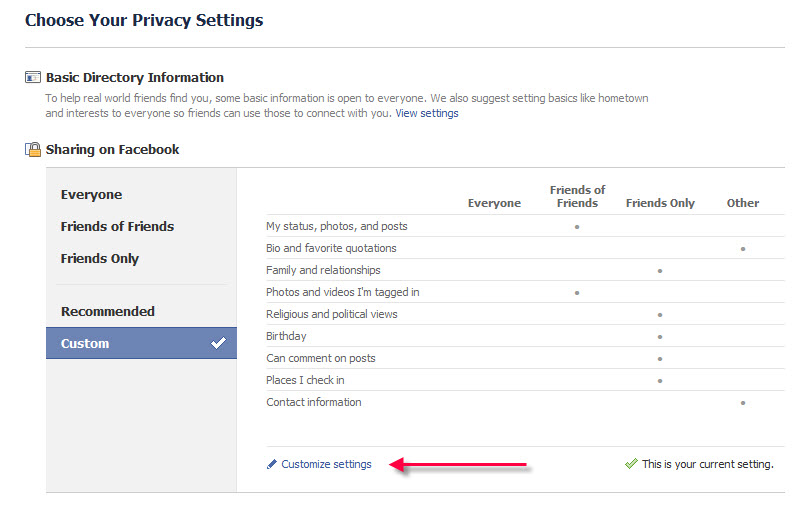
Scroll down to Things Other Share > Friends Can Check Me Into Places
Click DISABLE.
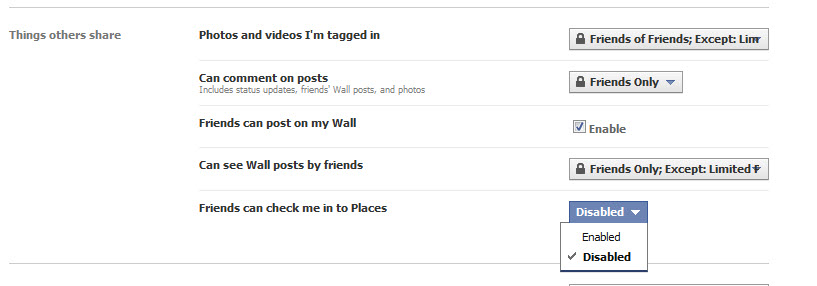
You’re done.
Published: August 19, 2010